Sorry I didn't get the winners posted sooner, but I've been extra busy lately, and my husband has been working on his masters online, so he has been on the computer a lot.
Before I post the winners, I do want to give you all a new template. I kept to my philosophy of "simplicity is best" on this one. Here it is:
Template #21
 And here's the layout I did with it...
And here's the layout I did with it...
You can download this template
here.
Ok, now on to the template challenge...
First, I want to thank the ladies that entered.
However...
I only had 3 people send me a layout!!! What's up with that? I had 149 of you download it!
I did appreciate all the birthday wishes, but I was hoping for more entries.
So, for the 3 ladies that did send me their layouts, they all will receive my first digital kit, "Mayflowers".
Here's the layouts that they sent in...

by Cyndie

by Tanya

by Rachel
Thanks again you 3 for your entries! I loved all of them.
I hope everyone enjoys my newest template too.
Remember...I love to see what you do with them!
Have a great day!
Lori


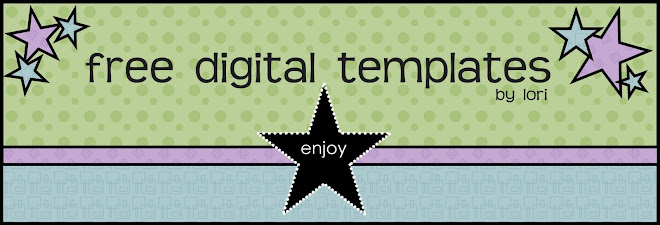



 To use these templates, simply choose your favorite photo, digital papers, and elements, and place them into the appropriate layers. Voila! Instant desktop calendar in no time! I make these every year for not only myself, but for my dad and my father-in-law, whose birthdays fall just before Christmas. They are always a big hit.
To use these templates, simply choose your favorite photo, digital papers, and elements, and place them into the appropriate layers. Voila! Instant desktop calendar in no time! I make these every year for not only myself, but for my dad and my father-in-law, whose birthdays fall just before Christmas. They are always a big hit.






 And here's my layout using the template.
And here's my layout using the template. 




 It looks like they have a pretty good control on the fires near us, so I don't think we are in any immediate danger anymore.
It looks like they have a pretty good control on the fires near us, so I don't think we are in any immediate danger anymore. 






 And here's the layout I did with it...
And here's the layout I did with it...
























